Guest & Staff Locker
Flexible storage for anyone, anywhere, any time.
Guest & Staff Locker
The Punta Guest & Staff Locker is a complete solution for modern environments and storage needs. It is especially suited for locations with high user turnover, where managing needs and access rights is traditionally inefficient and costly.
The locker is an ideal choice for locations where personal belongings and shared equipment require both long-term and occasional storage. Examples include offices, educational institutions, hospitals, gyms, hotels, and other public spaces.
The Guest & Staff Locker provides flexible storage options for various indoor and outdoor locations. The system supports an unlimited number of automated lockers and offers centralised management software, a modern, top-tier user interface, and compatibility with most keyless entry systems.
Key features and benefits
Works even if the Internet connection is down
All locker groups have centralised configuration and management, yet remain smart enough to serve users even if the Internet connection is unavailable.
Tends to the user’s specific needs
Users can reserve a locker that suits their needs, be this related to accessibility or preferences, occasional vs. long-term use.
Simple and easy to use
A touchscreen user interface for reserving, releasing, and unlocking lockers, plus at least one key reader.
Keyless access
You can use pre-existing QR codes, barcodes, NFCs, and RFIDs, as the system architecture supports almost any identification method.
Timer to prevent expired reservations
The lockers can be programmed to release their reservation after a set period of time or at a specific time to better ensure locker availability.
Adaptable to any circumstance
Supports an unlimited number of locker groups at various locations, multiple user groups with different needs, and diverse locker sizes and configurations.
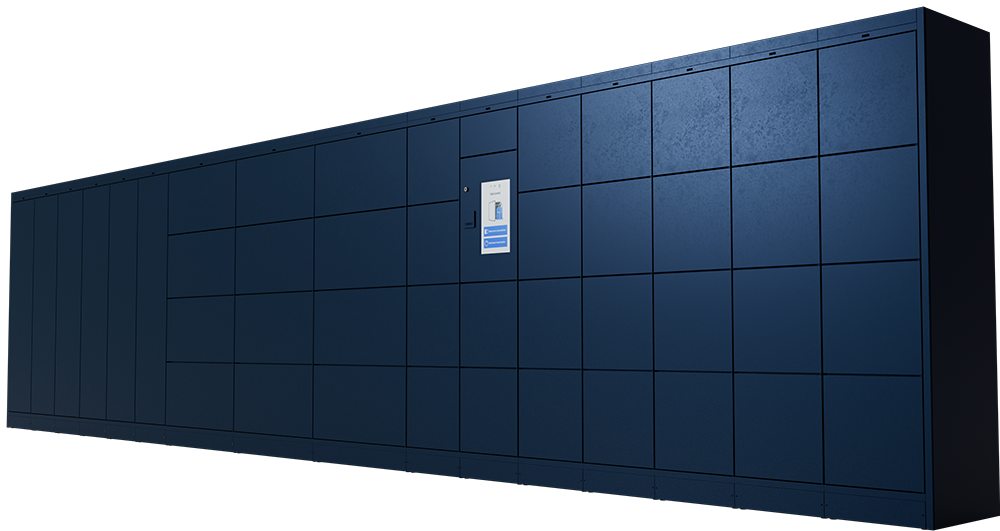
Guest & Staff Locker

01
A visitor arrives to the locker.
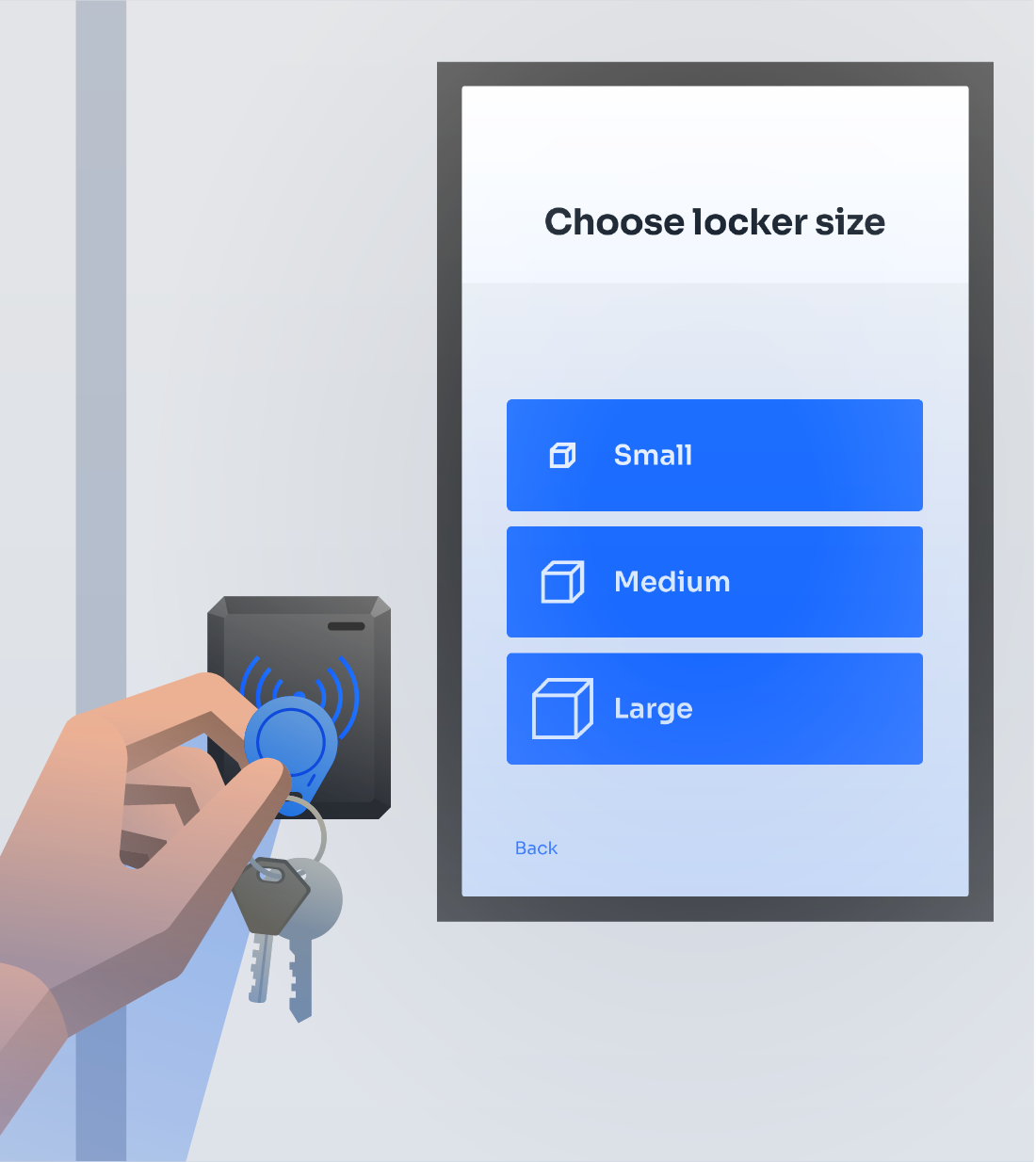
02
The they use the UI to choose a suitable compartment and make a reservation using an RFID token they already have for some other use.

03
They are assigned an empty compartment according to their choices.

04
The RFID token now acts as the key. For faster use they can just scan the token like long-term users, no need to use the UI.
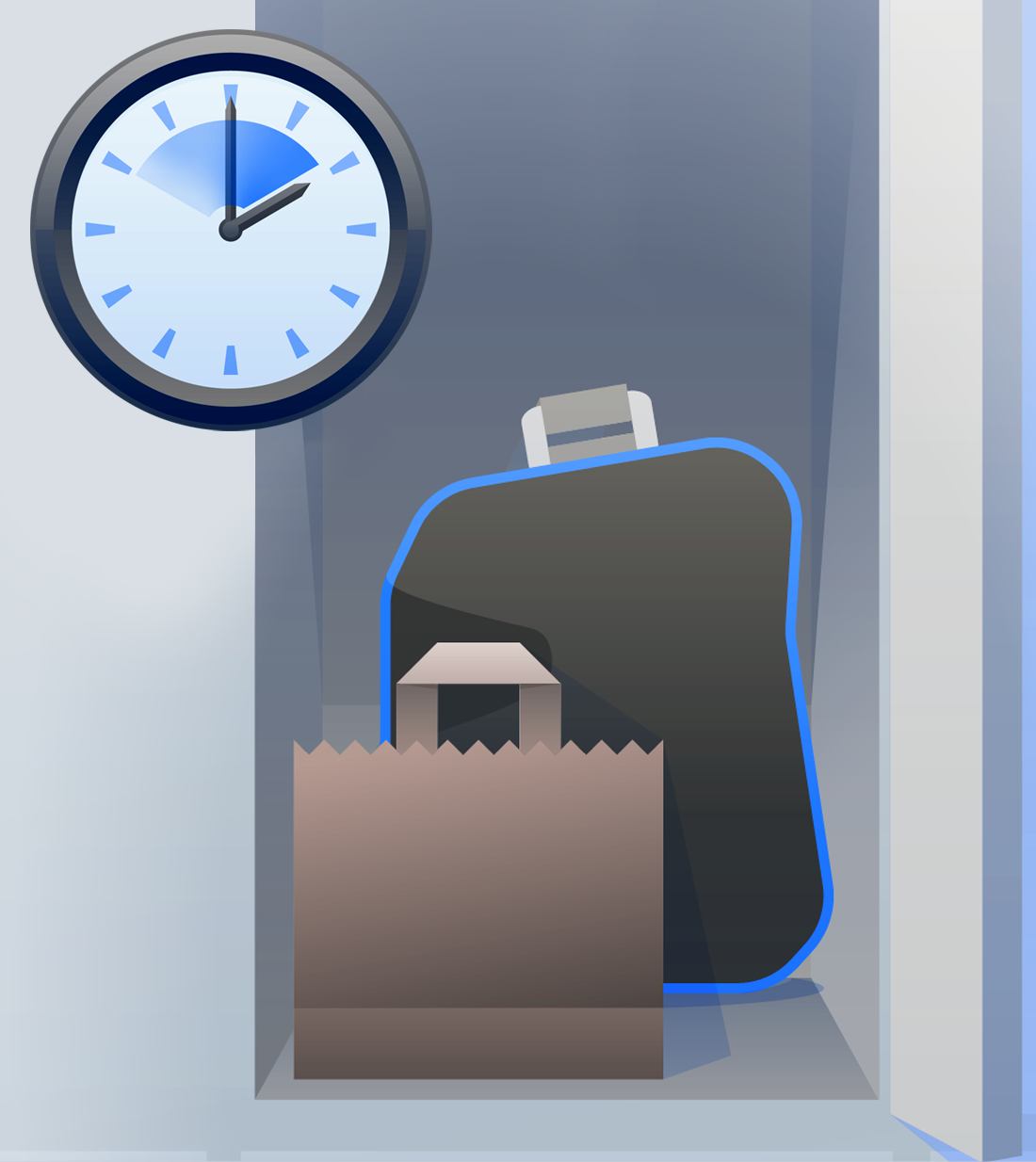
05
During the reservation the visitor can open and close the compartment as they please, leaving and collecting their belongings.

06
Finally the visitor collects their belongings and releases the locker for the next user.